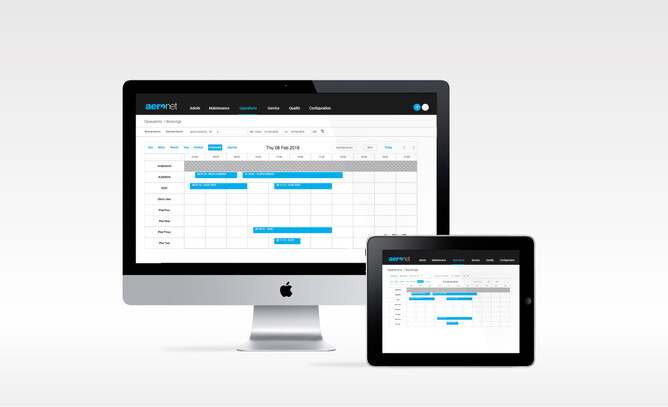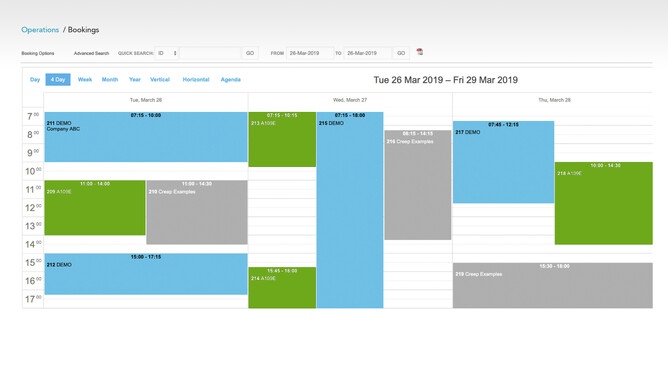For most tourism and leisure aviation operators, bookings are the lifeblood of their business. Whether they’re coming from local, national or international visitors, getting those bookings in is vital to the sustainability of the business.
FareHarbor is an online booking software and support system made to help tourism businesses grow. At Aeronet, we offer the opportunity to connect with FareHarbor to create a seamless integration. Bookings and payment can be made directly from your website via FareHarbor and the information will be automatically pushed into Aeronet with the passengers' details all ready to go. All you need to do is to add the new booking to a flight.Why even bother with online bookings?
Your business is always available for reservations.
When someone wants to make a booking, you want them to be able to, whether you are in the office or not. 24 hours a day, 7 days a week, 365 days of the year, clients can make an online booking with you. If the person who takes the bookings in your office is busy, someone can book online. Office closed for the day? You can still take bookings online. You never want to miss a booking, so online is the way to go. Obviously you don’t want them to be able to make a booking for a time you're not available, but with most good online booking systems, you can set when and where there are available times to book. This doesn't mean you need to stop taking bookings via phone or email. There are still people who love those options.With online booking you can easily take full or deposit payments as people book.
Taking bookings online means that it’s easy to add a payment option to the process. This helps in a lot of ways. The biggest benefit is the reduction in no-shows. If people have money down already, they are much more likely to actually show up, or if some real emergency happens, they will call to transfer that booking. Also, this takes away one more step that needs to be completed by your team when they are welcoming and checking people in for their flight.Speed up the greeting and information gathering phase.
With FareHarbor, you can gather all the client’s other details needed for the flight, including their weight. This speeds up that process and makes it more efficient. You are also able to get terms and conditions accepted. The faster and less admin-heavy this process can be, the better the experience for the client, not to mention, the more clients you can get through and onto the aircraft.- Less phone time.
One of the big problems with taking phone bookings is the back and forth of getting all the client info needed, from passengers’ names, correct spellings, and ages to weights and everything else. This can be very time consuming, especially for large groups, and often the person wanting to make the booking doesn't have all that information available. Bookings arriving in your system with all the data completed without you or your team having to spend large amounts of time on the phone can only be a good thing. - You get valuable insight about your business.
FareHarbor has a Dashboard that gives you details and analytics about what type of bookings are most popular, times of the day that get the most bookings, and seasonal trends. Since the data is all there already, this system can easily give you what you need to make good business decisions. It can also function as a customer relationship management system and store your customers’ data for you to market to in the future.
How FareHarbor works in a basic sense.
How do you connect Aeronet and FareHarbor?
Aeronet will need to be involved in this process of connecting bookings from FareHarbor. Once you’re set up and ready to go on FareHarbor, you can email Aeronet support and we will connect with FareHarbor to get data through to us.
This is a new connection for Aeronet with FareHarbor and it is still in its beta phase.What data will sync between FareHarbor and Aeronet?
In short, everything you need from FareHarbor that is related to flight bookings will be added into Aeronet once the booking is confirmed - flight times and dates, passengers’ names and weights (weight option may need to be requested with FareHarbor when setting up your account), check-in status, description of the booking and even a link back to FareHarbor so if needed, you can quickly refer back to the original booking.
If there is something that a client puts in their booking that you need in Aeronet that isn't done by the beta integration, let us know and we can see if adding that to the integration is possible. There may be an additional cost to add a new field to the sync and we will let you know about this before anything is started.FareHarbor connection is part of the Aeronet Bookings feature
If you are new to Aeronet and would like a demo of Bookings and other Operations features, please request a demo. If you are an Aeronet client and would like to add the Bookings feature to your account and configured, please email support@aeronetsoftware.com.